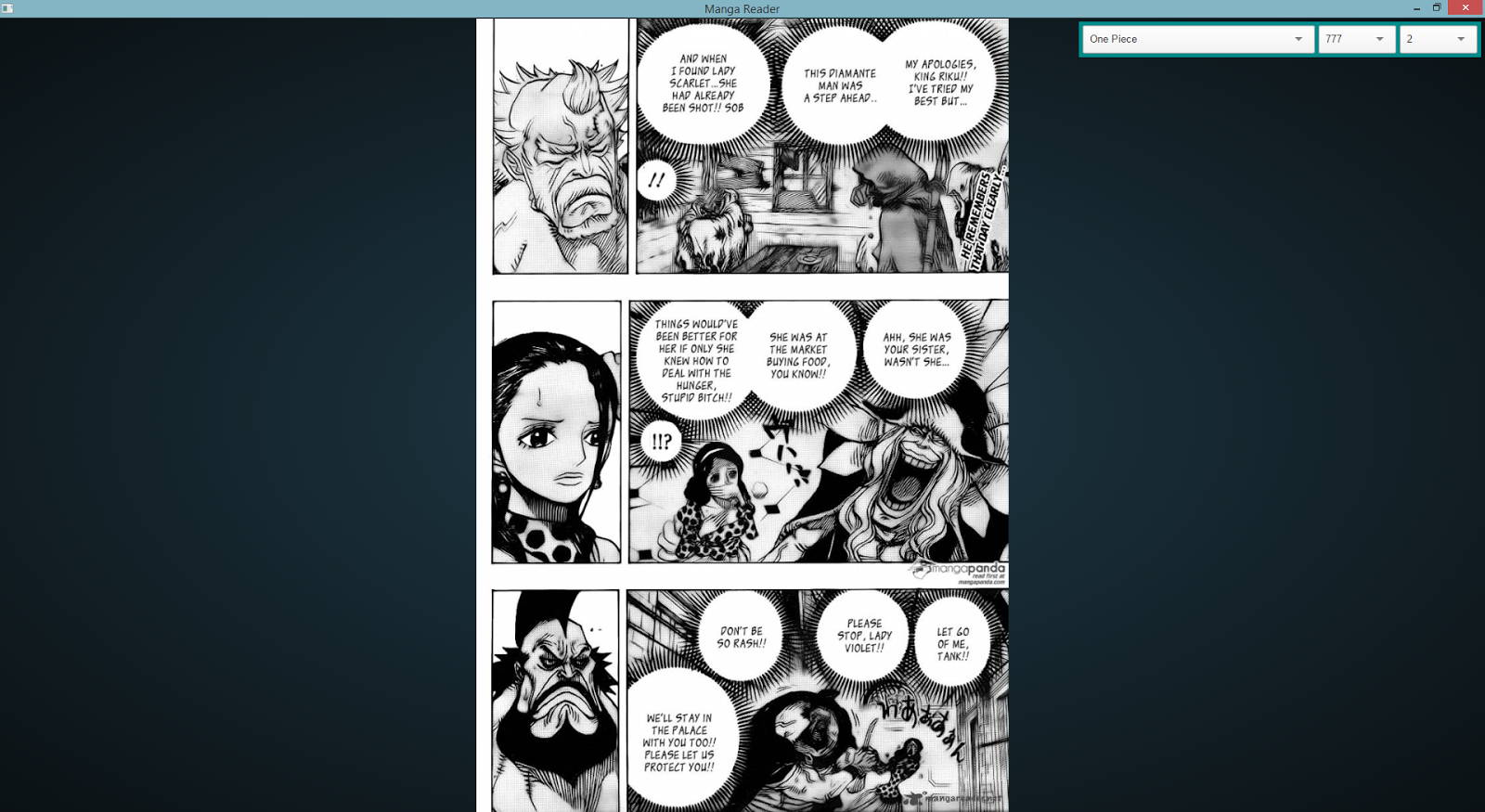
I really love manga! Who doesn't? Where did I often go to read a manga? You guess it, MangaReader.Net. Just yesterday, while I was reading the latest One Piece chapter, I realize, MangaReader.Net always force the image to become small whenever we refresh the page. So just imagine the annoyance on having to click the "Larger Image" button repeatedly. So, I thought, why not, I make one application that make the annoyance go away. So, after about a day or two, I managed to make this cute application. I know I will be hated but who cares. Enjoy!
How to use?
Start by typing the name of your manga on the first box 'One Piece'. Select your chapter on the second box and Select your page on the third box. After that, use the left and right arrow key to navigate between pages and across chapters.
Why use this application?
| Comparison | MangaReader.Net | MangaReader GUI |
|---|---|---|
| Tidyness | Full of bloatware | Slick, clean and awesome! |
| Pagination | Click to view next page, back button to go back. | Left and right arrow key until you satisfied! |
| Image |
Forced to see a small image whenever you went to a new page. You have to click the 'Larger Image' button to go back to normal. |
Always scale to 100% and you can scale up to 150%. Drag the image around using your mouse! |
No comments:
Post a Comment